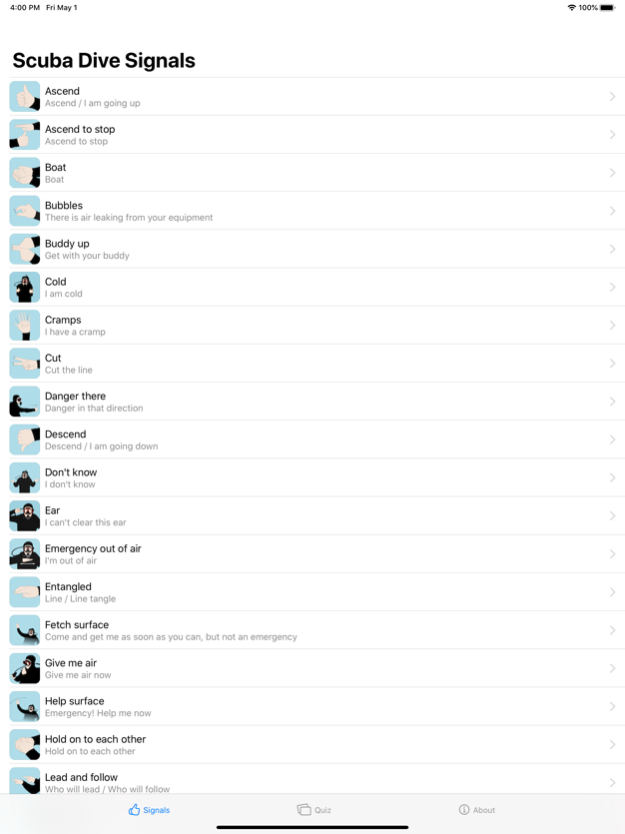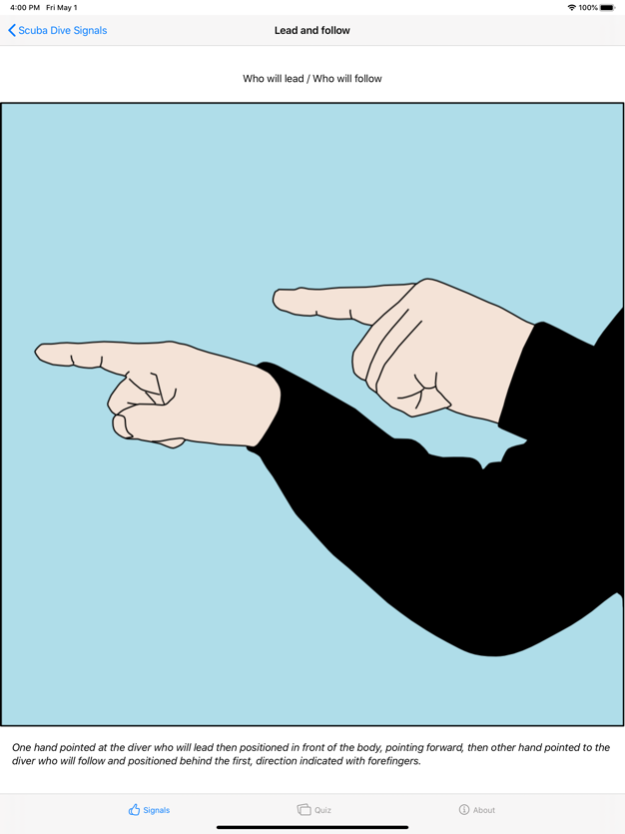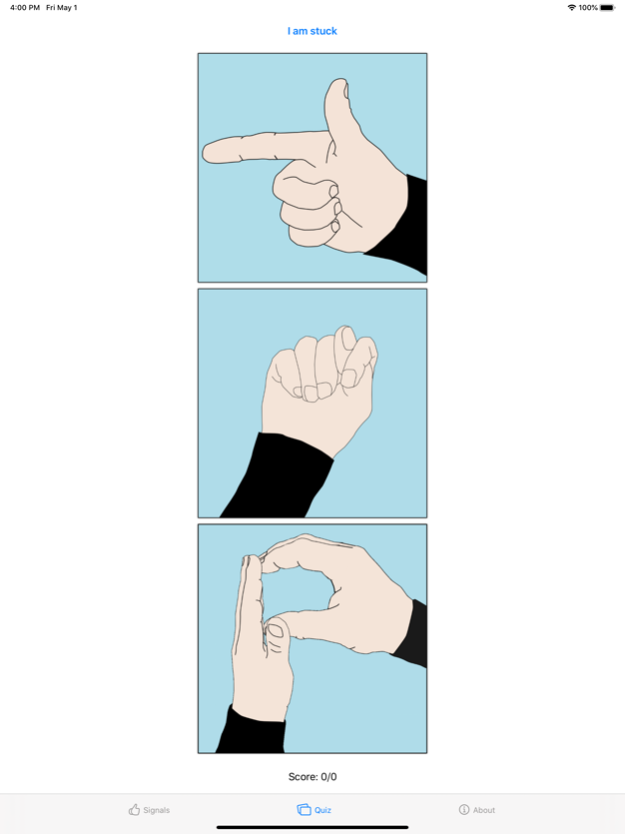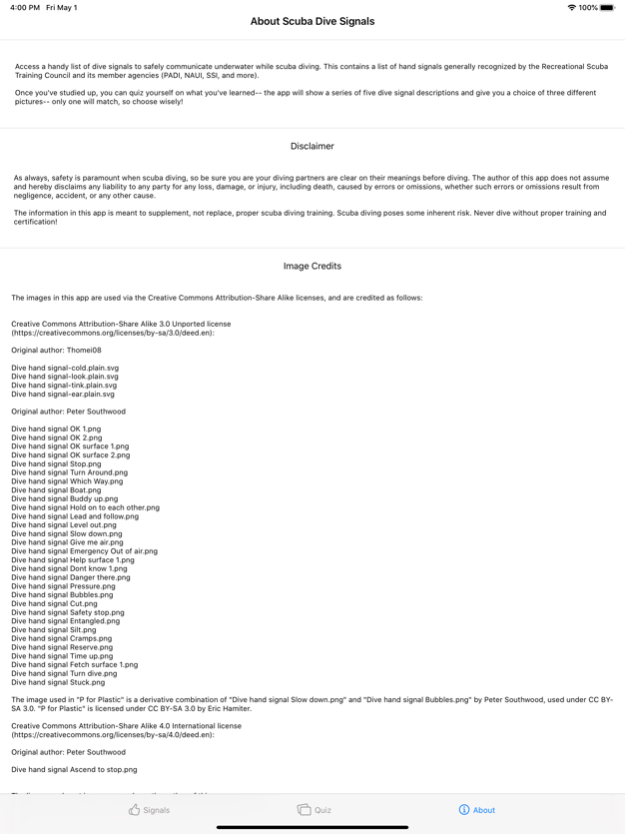Scuba Dive Signals 1.1
Continue to app
Free Version
Publisher Description
Access a handy list of dive signals to safely communicate underwater while scuba diving. This contains a list of hand signals generally recognized by the Recreational Scuba Training Council and its member agencies (PADI, NAUI, SSI, and more).
Once you've studied up, you can quiz yourself on what you've learned-- the app will show a series of five dive signal descriptions and give you a choice of three different pictures-- only one will match, so choose wisely!
As always, safety is paramount when scuba diving, so be sure you are your diving partners are clear on their meanings before diving. The author of this app does not assume and hereby disclaims any liability to any party for any loss, damage, or injury, including death, caused by errors or omissions, whether such errors or omissions result from negligence, accident, or any other cause. The information in this app is meant to supplement, not replace, proper scuba diving training. Scuba diving poses some inherent risk. Never dive without proper training and certification!
The images used in this app are used via the Creative Commons Attribution-Share Alike licenses, and are credited as follows:
Creative Commons Attribution-Share Alike 3.0 Unported license (https://creativecommons.org/licenses/by-sa/3.0/deed.en):
Original author: Thomei08
Dive hand signal-cold.plain.svg
Dive hand signal-look.plain.svg
Dive hand signal-tink.plain.svg
Dive hand signal-ear.plain.svg
Original author: Peter Southwood
Dive hand signal OK 1.png
Dive hand signal OK 2.png
Dive hand signal OK surface 1.png
Dive hand signal OK surface 2.png
Dive hand signal Stop.png
Dive hand signal Turn Around.png
Dive hand signal Which Way.png
Dive hand signal Boat.png
Dive hand signal Buddy up.png
Dive hand signal Hold on to each other.png
Dive hand signal Lead and follow.png
Dive hand signal Level out.png
Dive hand signal Slow down.png
Dive hand signal Give me air.png
Dive hand signal Emergency Out of air.png
Dive hand signal Help surface 1.png
Dive hand signal Dont know 1.png
Dive hand signal Danger there.png
Dive hand signal Pressure.png
Dive hand signal Bubbles.png
Dive hand signal Cut.png
Dive hand signal Safety stop.png
Dive hand signal Entangled.png
Dive hand signal Silt.png
Dive hand signal Cramps.png
Dive hand signal Reserve.png
Dive hand signal Time up.png
Dive hand signal Fetch surface 1.png
Dive hand signal Turn dive.png
Dive hand signal Stuck.png
Creative Commons Attribution-Share Alike 4.0 International license (https://creativecommons.org/licenses/by-sa/4.0/deed.en):
Original author: Peter Southwood
Dive hand signal Ascend to stop.png
The licensors do not in any way endorse the author of this app or usage.
May 1, 2020
Version 1.1
New dive sign: "P for plastic"! Help clean the oceans by picking up plastic and spread the word about this new sign.
New "About" page also lists credits for images.
About Scuba Dive Signals
Scuba Dive Signals is a free app for iOS published in the Health & Nutrition list of apps, part of Home & Hobby.
The company that develops Scuba Dive Signals is Eric Hamiter. The latest version released by its developer is 1.1.
To install Scuba Dive Signals on your iOS device, just click the green Continue To App button above to start the installation process. The app is listed on our website since 2020-05-01 and was downloaded 1 times. We have already checked if the download link is safe, however for your own protection we recommend that you scan the downloaded app with your antivirus. Your antivirus may detect the Scuba Dive Signals as malware if the download link is broken.
How to install Scuba Dive Signals on your iOS device:
- Click on the Continue To App button on our website. This will redirect you to the App Store.
- Once the Scuba Dive Signals is shown in the iTunes listing of your iOS device, you can start its download and installation. Tap on the GET button to the right of the app to start downloading it.
- If you are not logged-in the iOS appstore app, you'll be prompted for your your Apple ID and/or password.
- After Scuba Dive Signals is downloaded, you'll see an INSTALL button to the right. Tap on it to start the actual installation of the iOS app.
- Once installation is finished you can tap on the OPEN button to start it. Its icon will also be added to your device home screen.